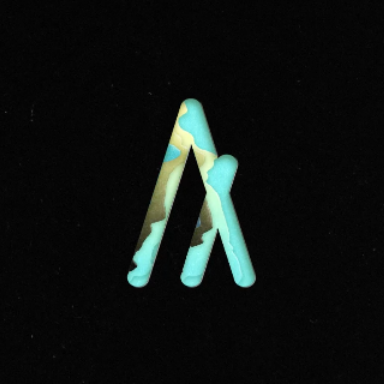Account Application Information
GET /v2/accounts/{address}/applications/{applicationId}?format={format}
Get account information about a given app.
Given a specific account public key and application ID, this call returns the account’s application local state and global state (AppLocalState and AppParams, if either exists). Global state will only be returned if the provided address is the application’s creator.
Properties
| Name | Type | Description |
|---|---|---|
| address* | string | An account public key |
| applicationId* | number | An application identifier |
| format | "json" | "msgpack" | Configures whether the response object is JSON or MessagePack encoded. If not provided, defaults to JSON. |
* indicates required property
Packages
Node.js
Install
npm install algosdk --saveUsage
import { Algodv2 } from "algosdk";
const data = {address: "BMG2OPCDNEVFG5LW4S6GT33PPEWXVJD7XEDLTED4BFWN5M4HXLZNCK3EWY", applicationId: 62368684}const client = new Algodv2( "", "https://testnet-api.algonode.cloud", 443 );const result = await client.accountApplicationInformation(data.address, data.applicationId).do(); Algosdk Documentation Learn more at the official documentation for algosdk
Coming Soon!
Algokit Documentation Learn more at the official documentation for algokit
Install
npm install @awesome-algorand/algo-fetch --saveUsage
import { AlgodClient } from '@awesome-algorand/algod-fetch';
const data = {address: "BMG2OPCDNEVFG5LW4S6GT33PPEWXVJD7XEDLTED4BFWN5M4HXLZNCK3EWY", applicationId: 62368684}const client = new AlgodClient();const result = await client.public.accountApplicationInformation(data); Algo-fetch Documentation Learn more at the experimental documentation for algo-fetch
React
Install
npm install @awesome-algorand/react-query @txnlab/use-wallet-react @tanstack/react-query algosdk --saveUsage
import { useAccountApplicationInformation } from '@awesome-algorand/react-query';
export function AccountApplicationInformationViewer() { const data = {address: "BMG2OPCDNEVFG5LW4S6GT33PPEWXVJD7XEDLTED4BFWN5M4HXLZNCK3EWY", applicationId: 62368684} const query = useAccountApplicationInformation(data);} Tutorial Learn how to use the useAccountApplicationInformation hook in a React application.
Install
npm install @awesome-algorand/query-core @txnlab/use-wallet-react @tanstack/react-query algosdk --saveUsage
import { useQuery } from '@tanstack/react-query';import { accountApplicationInformation } from '@awesome-algorand/query-core';import { useWallet } from "@txnlab/use-wallet-react";
export function AccountApplicationInformationViewer() { const walletManager = useWallet(); const data = {address: "BMG2OPCDNEVFG5LW4S6GT33PPEWXVJD7XEDLTED4BFWN5M4HXLZNCK3EWY", applicationId: 62368684} const query = useQuery(accountApplicationInformation(data));} Svelte [WIP]
Coming Soon!
Solid [WIP]
Coming Soon!
Vue [WIP]
Coming Soon!
Angular [WIP]
Coming Soon!