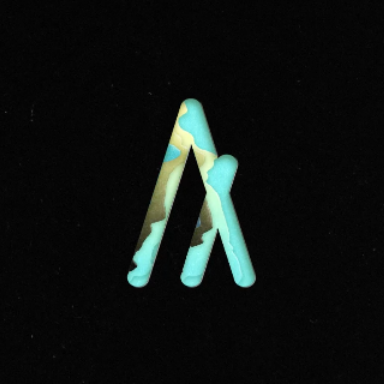Introduction
This library is a collection of utilities to use in different frontends built by the @awesome-algorand team.
🎯 Main Objective
Provide an easy way to bring reactive elements to the algorand blockchain.
We aim to build bridges on-top of the already existing work of the ecosystem. In the short term this project is focused on the Algorand API. The longer term goal of this project is to build on top of the api work.
The first foundational bridge is the useAlgodClient and useIndexerClient stores.
Building off the work at TxnLab’s UseWallet, introducing a reactive store for the algorand api could be a good building block.
(Possibly adopted by TxnLabs as well 🙏)
Another goal under development currently is building a @tanstack/query wrapper for the clients. (This is mostly complete in this repository). Ideally this would be generated by the OpenApi specification using @hey-api/openapi when it is ready for release.
There are a lot more projects that should get support but this is the main list for use-algorand for now. Please consider contributing or sponsoring the project if you find them as useful as we do:
⚙️ Get Started
Clone the repository:
git clone git@github.com:awesome-algorand/use-algorand.gitInstall the dependencies:
npm install🚀 Running
Run React Example:
npm run dev --workspace=@awesome-algorand/react-queryRun React Example:
npm run dev --workspace=@awesome-algorand/svelte-queryState of the Project
📦 @awesome-algorand/query-core
@awesome-algorand/query-core allows you to use the Algorand API in a reactive way.
Each library is a wrapper around query-core which is designed to work in their specific contexts (react | svelte | etc)
It supports both Algosdk and the experimental generated clients.
↪️ @awesome-algorand/query-core/algosdk
Wrapped clients for the Algosdk can be found in the @awesome-algorand/query-core/algosdk module
Example Usage:
import {useQuery} from "@tanstack/react-query";import {getBlock} from '@awesome-algorand/query-core/algosdk';import {Algodv2} from 'algosdk';
const server = "https://testnet-api.algonode.cloud"const token = "";const port = 443
function MyComponent() { // TODO: create useAlgodClient hook const algod = new Algodv2(token, server, port); // TODO: create useQuery hook useBlock({round: 1}) that also uses the useAlgodClient hook const query = useQuery(getBlock(algod, {round: 1}));}↪️ @awesome-algorand/query-core/algo-fetch
The generated clients are not recommended for production use.
The clients are generated from the Algorand API using @heyapi/openapi and can be found in the @awesome-algorand/algo-fetch repo. The wrapper for these clients can be found in the @awesome-algorand/query-core/algo-fetch module
Example Usage:
import {useQuery} from "@tanstack/react-query";import {getBlock} from '@awesome-algorand/query-core/algo-fetch';import {AlgodClient} from "@awesome-algorand/algod-fetch";
const server = "https://testnet-api.algonode.cloud"
function MyComponent() { // TODO: create useAlgodClient hook const algod = new AlgodClient({ BASE: server }); // TODO: create useQuery hook useBlock({round: 1}) that also uses the useAlgodClient hook const query = useQuery(getBlock(algod, {round: 1}));}